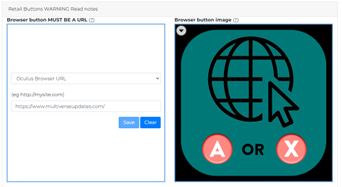Using BROWSER BUTTONS (Retail Buttons)
A powerful feature in Multiverse is the ability to open an external browser directly within the platform, which can already be done using any door.
With “Browser Buttons,” you can take external linking to the next level. See the browser buttons in action at the Chamber of Commerce and in many of our latest storefront templates.
After purchasing your storefront and selecting the correct template, go multiverseonline.io and navigate to the web page for the room, then locate the Browser Buttons section (sometimes called Retail Buttons).
From the dropdown menu, select “Oculus Browser URL”, and in the space below type in the URL.
You can also upload an image to appear on the button itself, as well as an image for the screen next to it.
NOTE: If you select a different destination for the button, then it will act like a door and teleport the user to a different location.
Back in the app – unlike the other buttons that must be “pushed” – Browser Buttons are activated by using the teleport feature, exactly as if they were a door:
Hold down the A or X button, aim the teleport arc at the button until it locks on, and release. The browser window will then open in front of you.
TIP: The button is easier to activate if you stand close.
When you have finished browsing, simply click on the Multiverse icon on the Meta browser bar and click Resume to return to the app.
Updated April 3, 2025